The main reasons why do information carriers fail
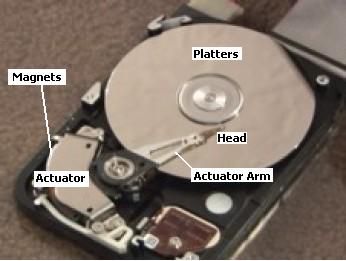
The main reasons why do information carriers fail
We can name tens of reasons, why can the hard disk fail, but nevertheless all the defects can be divided into 3 categories.1. Logic defects. (Formatting, deleting files, virus damage, etc.)
2. Drive firmware damage. (Compilation impairment, password installation, fail of the module, which is critical for carrier work).
3. Physical damage of the disk. (Fail of controller or commutator, as the result of voltage drop, fail of magnetic heads, scratches on the platters’ surface, bad blocks, etc).
Diagnostics is the most important step when hard drive data recovery. Exactly after the diagnostics the most suitable method will be chosen for recovering the lost information. In case if the method, that doesn’t suit to this or that situation, will be used, there appears a risk of loosing the information, which is stored in the carrier.
For example, all modern carriers support the SMART option. While the first diagnostic, in case if the carrier is determined correctly and doesn’t have any physical damages, SMART options are viewed first. Then you can make a conclusion about the degree of the carrier deterioration. And in case if the options show, that the hard disk can fail soon, first the sector-based copy of the disk is made to the serviceable carrier. Logical damages are usually the damages of file system, after which the access to the data is lost by the staff means. It means that when the disk is physically correct, but there is no access to the data or it can’t be open. The file system can be damaged either deliberately (deleting files, sector formatting, etc), or not deliberately (virus action, hardware fault system, etc).
Let’s examine the main typical cases and the methods of their solution.
1. The formatting of the sector.
In this case the degree of the damage depends very much on the way of formatting (there are full and partial formatting), and on the means of formatting (you may do the formatting either by the standard functions of the operating system, or sided programs, for example PartitionMagic). Up to the 100 % of the information may be recovered in any of the methods, described above; there are a huge amount of programs for these aims. Such of them could be recommended as R-Studio, Easy Recovery and GetDataBack. When using the programs you should know that all they use special algorithms. There were cases, when those algorithms didn’t work, that’s why you have to make corrections to the structure of the disk for increasing the percentage of the recovered information.
2. Formatting including the recording of the information
This situation appears when reinstalling the operation system. In this case you can’t expect the 100 % hard disk data recovery. The percentage of the recovery will depend on the disk size, type of file system and the amount of recorded information. So, there are several methods of hard disk recovery in this case.
One of them is searching files according to the signature. The method is based on the principle, that every type of the file, *jpg, *doc, *xls and others, has original labels, by which you can easily recognize them. In this all the disk place is scanned, sector by sector, and the beginning of this or that file is determined by the signature. When using this method neither folder structure is saved, nor their names. In this case only non-fragment files can be recovered. This method is most suitable for Easy Recovery, where it is possible to add the signatures of unknown files.
3. Hardware failure.
This situation is familiar to the sector formatting. The example is like this: when connecting the second disk to the motherboard the contact was dented carelessly at the hard disk controller jack. When starting the system, incorrect data transmission by the plume happened, and the result is the disk with damaged boot sector. But the system sees the disk, but if you want to use it, the system offers to format it. If this happens, you must shut it off the system, recover its work, hook it up to the system and correct the boot area. All the data will be saved at its place.
4. Virus attacks.
Some percentage of data loss happens because of the virus attacks. Here the recovery depends on what virus affected the information. There are viruses, which affect not only the file system but files themselves. In this case the main thing is not to infect the computer. Where the recovery will be done. The simplest method to avoid this is to “spoil” the carrier boot area. Then you may use data recovery programs.